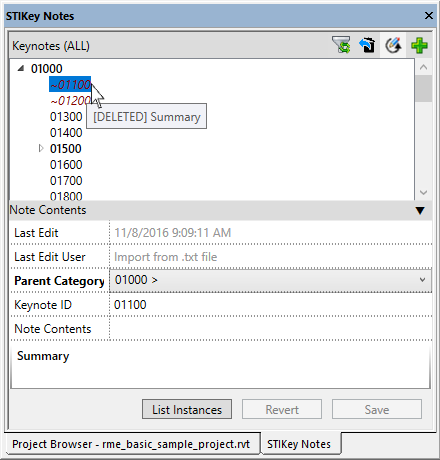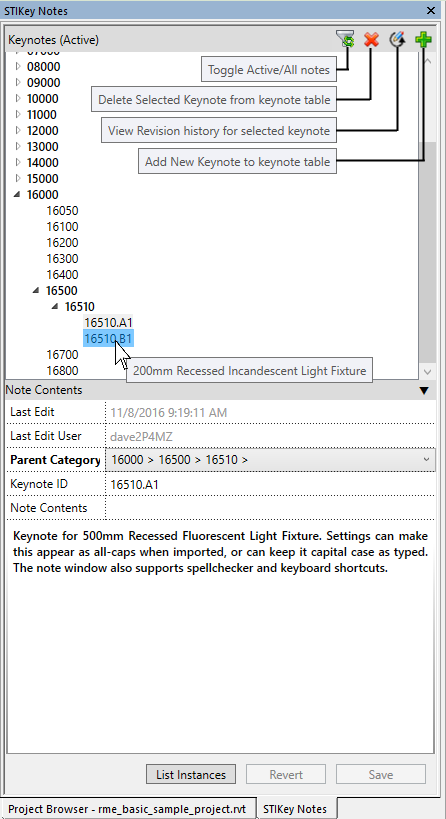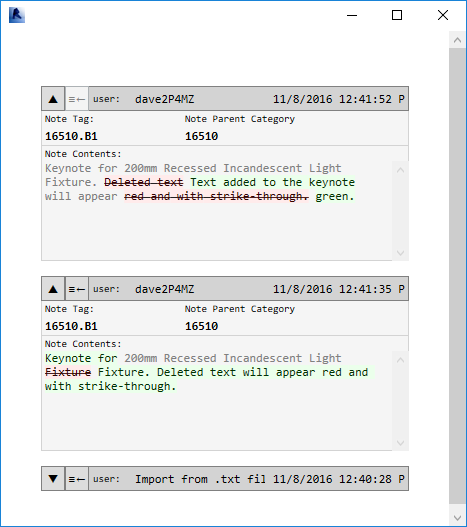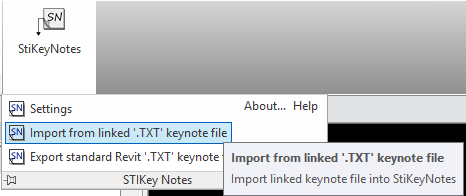All of your keynotes at your fingertips
No more editing text files. No more external applications. All of the keynotes used (or even removed!) are available within the revit window. Want a new keynote, just click add. Want to edit a keynote? Click it and type away. Want to place a keynote? Double-click and place it.
Unlike other keynote managers, there is no external file or application. And there is no longer a need to mess with the built-in Revit keynoting window. The days of typing a keynote, reloading your file, and trying to find that note in Revit are over!